1、重启设备按Pause Break键进入监控模式
如果键盘上没有Pause Break键,可以按Ctrl+Win+O打开虚拟键盘,按Ctrl+ScrLk即可。
2、在监控模式下修改寄存器的值为0x2142
//若为0x2102标示设备启动时将加载配置;
//若为0x2142标示设备启动时不加载配置;
rommon 1 > confreg 0x2142
rommon 2 > reset执行完这两句命令后,设备会重启,不要做任何操作。
3、重启设备后,进入特权模式,将原有配置导出
Would you like to enter the initial configuration dialog? [yes/no]: no
Press RETURN to get started!
Router>enable
Router#copy startup-config running-config
Destination filename [running-config]?
990 bytes copied in 0.416 secs (2379 bytes/sec)
ISP2#
%SYS-5-CONFIG_I: Configured from console by console
ISP2#4、进入全局配置模式,修改密码
命令格式:enable secret 密码
ISP2#conf t
Enter configuration commands, one per line. End with CNTL/Z.
ISP2(config)#enable secret cisco5、修改寄存器值为0x2102,保存配置文件
ISP2(config)#config-register 0x2102
ISP2(config)#end
ISP2#
%SYS-5-CONFIG_I: Configured from console by console
ISP2#write
Building configuration...
[OK]
ISP2#6、重启设备后使用新设置的密码登录即可
ISP2#reload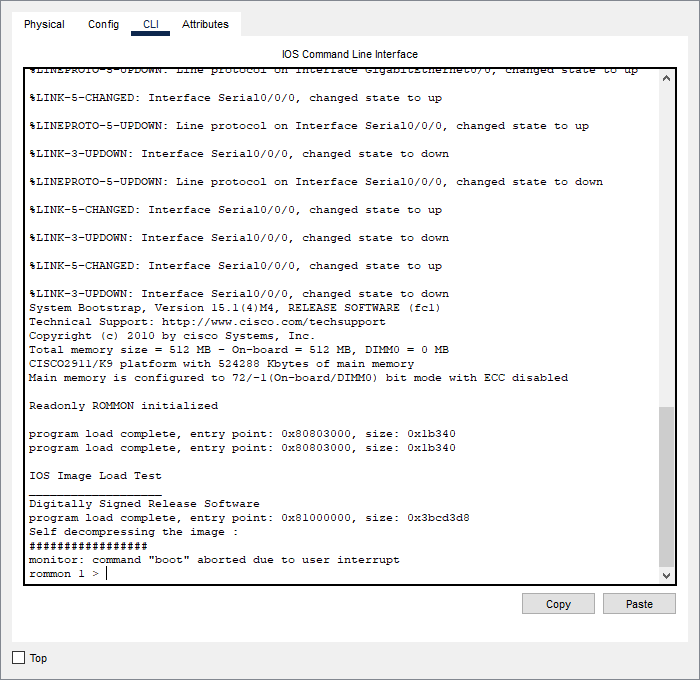

近期评论